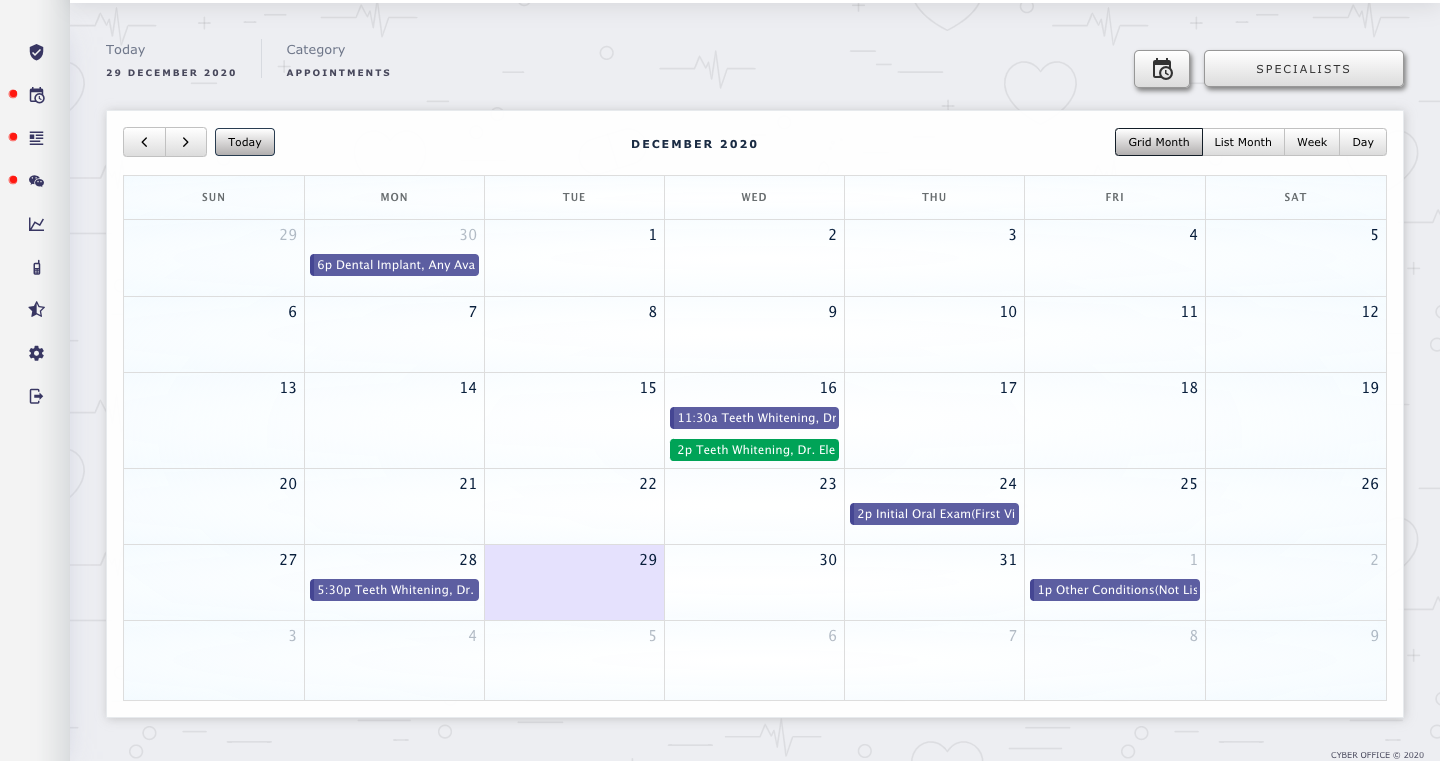After a customer confirms an appointment you will immediately see it on your Booking Calendar. You will easily see the day and time of the appointment, the customer’s name and the type of booked procedure. You can set up different views of the calendar – grid month, or listing by month, week or day. It is also possible to filter by specialists, if your office has more than one specialist.
Your front desk will be able to enter the bookings manually in the Calendar if a customer calls to make an appointment.